Hi All
A quick note on two changes relating to PICO-8 and Voxatron carts:
-
I changed the cart submission system so that's harder to accidentally create version-spam threads. The standard way to update a cartridge is to upload the cartridge and then paste the tag into the existing thread. The new submissions walks new users through this a bit more clearly.
- Cartridge stars (likes?) and thread stars are now exactly the same thing. So if you upload a new version of a cartridge and insert it into the existing thread, any likes or favorites will carry over.


PICO-8! This is quick test of the cart format and html5 web player.
Voxatron users: check your account page :) PICO-8 is another fantasy console being co-developed with Voxatron as an included target platform. If you try it out, you might notice that the two already share the same audio tools. I'll be folding the new music editor into Voxatron for 0.3.3 which will be available soon.
Check back to www.pico-8.com tomorrow for more info.








Hey All
So you may be wondering what I've been up to for the last 4 months or so, and I'll post all about that very soon! v0.3.3 has required a lot of general housekeeping work including improving the player inventory system to function nicely with world state saving, scripting and controls. As a result, it became a good opportunity to also squeeze in weapon switching and custom HUDs.
Here's the design I have -- please feel free to comment and criticize -- especially if it looks like it won't carry ideas for carts you'd like to make soonish.
Here's an example HUD that shows a single player carrying more than one weapon (switchable with Q/E or shoulder buttons):
The basic idea is to add an animation to INV_ITEM similar to the ones that exist now for arcade weapons, but to allow adding any inventory item to the hud, including things like potions that are activated with an alternative button, or temporary pickups like the score multiplier.
The items only have limited information about how they are to be displayed up top -- the layout happens mostly automatically. But certain common item meanings (score, life, player head) are tagged as such to help make a sensible layout.
The layout is performed in single player by separating elements into up to 3 groups and aligning then left, then right then center. Multiplayer layout is similar, but elements are squashed together and layed out per-player.
The goal here is to provide a simple way to make inventories for common genres, without requiring lua scripting or a lot of work doing layouts that work both in 1P & 2P. Later on, fancy HUD requirements can be taken care of in Lua scripts (more on that shortly!).
So, the steps to make a custom HUD will be:
- Add (or alias) any inventory items (INV ITEM) that the player should start with. // e.g. start with a bow and 8 arrows
- Add animations to inventory items that should be shown in the HUD
- Tag some inventory items as having a special meaning: score, lives
It will still be possible to use the old arcade HUD that you're all familiar with, but not to mix-and-match the two systems.
So, here's the question -- are there any simple HUDS you'd like to use that don't seem to work with a scheme like this?
Here are some examples that I think will be ok:
Doom: Score, life, current weapon & ammo
Bomberman, Bloot: Player heads with points won in a single row
RPG: armour & weapon, MP, HP, Gold
Adventure: List of collected objects
Scrolly Shooter: lives, score, panic bombs // lives logic not yet implemented






Here's a quick example of a cartridge with a title screen.
To do this, use the script called 'Switch Room' in the internal tab. It will be possible to write your own scripts in Lua later, but these scripts are placeholders for now.
-
Open the Internal objects tab (on the right of the navigator -- it shows 'Actors' by default)
-
Click on Internal and then open Scripts
-
Place the 'Switch Room' script somewhere in the room, and set the trigger to SYSTEM:BUTTON:SHOOT.
- Set the object's parameter (just below the trigger where it says 'Script') to the number of the room you want to switch to.
Note that there's no need to have a controllable player actor from the start -- you can introduce the player after the title screen / intro or whatever.




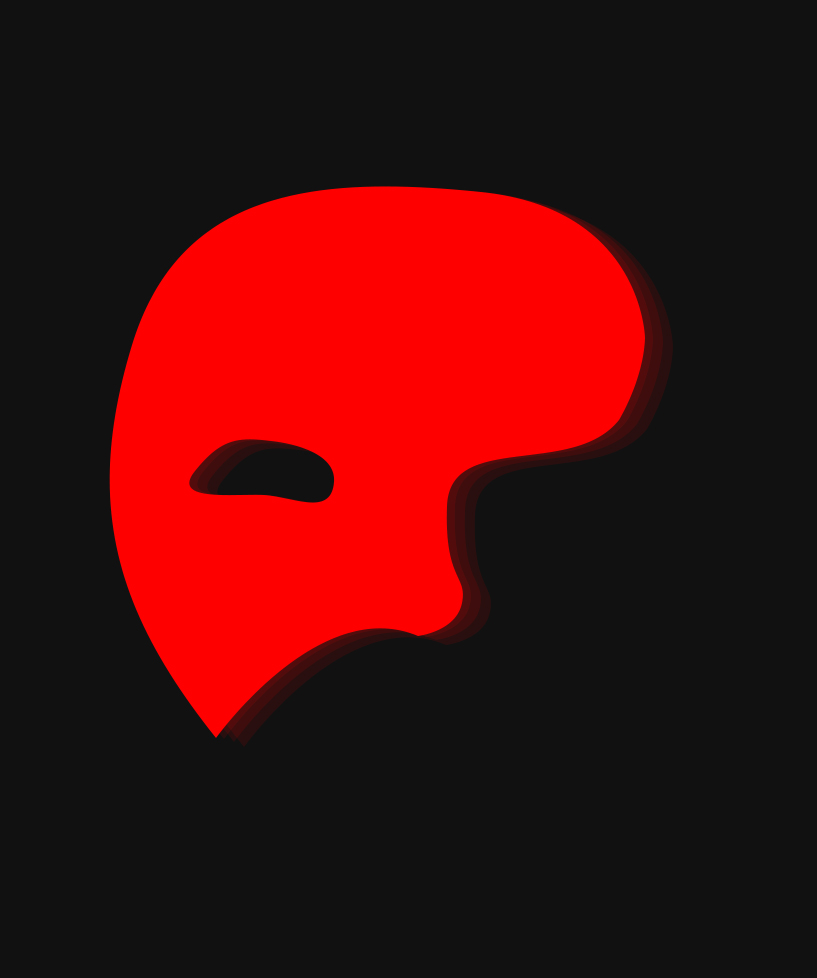


Hi All
Voxatron 0.3.2 is now up on your games page or Humble download page (check the version number on the file). This is another bug fixing update, recommended in particular to Windows users as the 0.3.1 package was broken and still included 0.3.0's save game bug o( )o.
v0.3.2
Added: Monsters to default resource tree
Added: HOST:M-STATE:COLLECTED
Fixed: (Windows) save games broken
Fixed: WORLD:RANDOM not selectable trigger
Fixed: Can not deselect aliased objects by clicking
Fixed: Favourites sometimes not saved
Fixed: Custom pickup score does not respect bonus multiplier







Here's a demonstration of the new object aliasing feature in 0.3.0. Click "Play >" to try it out in the browser, or if you'd like to open it in the designer, click on "Cartridge" and save the file somewhere handy (and then CTRL-O to open it from inside Designer).
For some background on how to make custom objects in Voxatron, try the tutorial: Modifiers and Monster Attacks
So, what is object aliasing?
An alias is a reference to another object definition. It looks like a regular item in the object navigator, but all it does is point to a definition somewhere else. This is very similar to aliasing in a file system -- for example, a desktop shortcut in Windows is not the whole program, but just a link to open it.
To create an alias in Voxatron, select the item(s) to alias and press CTRL-M. ("Make alias"). This creates the alias in the paste buffer, so you can now navigate to the location you would like to paste it and press CTRL-V. You should see the little arrow icon in the top right indicating that it is an alias.
What are they good for? In Voxatron Designer, they are really useful! There are two main uses, and in this tutorial we'll be covering only the second one:
- If several objects share the same component, you only need to define the component once and then make aliases to refer to it from each player. I'll talk about this more later, but if you'd like to see an example, check out the COMMON folder that is used by each player definition in Bloot:
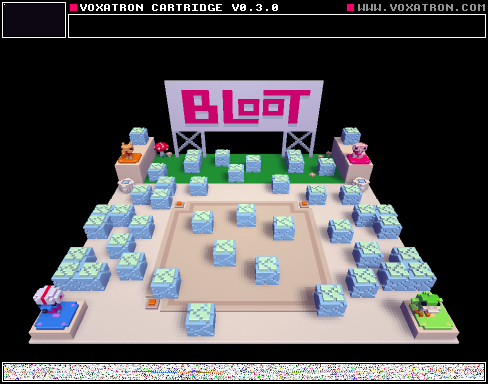

Hi All
Voxatron 0.3.1 is now up on your games page or Humble download page (check the version number on the file). This is just a quick bug-fixing update, but is highly recommended as game progress saving is broken in 0.3.0.
v0.3.1 Changelog:
Fixed: Save games / checkpoints broken when Voxatron is clean installed o_O
Fixed: Sticky joystick buttons and sticks making menu navigation impossible
Fixed: Object references break when loading .vob.png
Fixed: Able to edit internal items from toolbar object button
Fixed: SYSTEM:BUTTON doesn't work when player 1 doesn't exist
Fixed: Bullet life shown even though meaningless (use DURATION instead)
Fixed: Corrupt internal music item at end of list
Fixed: 2d png importer crashes for files larger than 128x128
Fixed: Default pickup sound plays even when default_sound flag is 0
Fixed: Pickups can not respond to life <= 0 event
Fixed: HURT event triggered when player life increases
Fixed: Monster entry stops after P1 dies in 2-player arena
Fixed: Grenades damage indestructible walls
Fixed: Placing room objects resets properties each time
Fixed: 2-way doors facing in the same direction causes crash
Fixed: Bullets hurt player even when hurt_same_team flag is 0





Voxatron 0.3.0 is now available! You can grab it from your games page or Humble download page. The largest changes you'll notice are a 2P arena cart, a whole new cart called Bloot (4-player!) and a sound designer that you can see a glimpse of in the trailer (it's shared with my other fantasy console, PICO-8, which is a kind of subset of Voxatron). Try Bloot to see what kind of sounds you can make with it.
On the more technical side, there is now support for aliased objects, which means you can make references to objects from different folders. This is useful for things like making shared properties between actors or dropping random loot. Tutorials on how to use this are on their way :)
If you'd like to try making a multiplayer cartridge, just plonk more than one player into a room and they will automatically be assigned controls to a human player in order (P1, P2..). Note that you'll need to set up controls in the options menu for each player, which can currently be keyboard, keyboard+mouse, and up to 4 joysticks. Note that each player needs to have a separate definition (you can't currently two DJ Beeps for example).
Finally, as some of you have discovered already, it is now possible to [b]freely play any BBS cart right in your browser


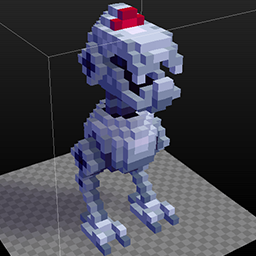





Hey All
Just a quick demo of fancy doors and room goals.
Note that you need to collect the gold key to allow the gold door to open.


You can take preview images like the one shown here in-game using F7


Hey All
Voxatron 0.2.13 builds are now up, and will shortly be up on Humble Store (check the version number in the filename). If you don't have a lexaloffle account (Games > My Games) and would like one, you can activate it from your humble store page (see this thread). To update from a Humble Store account, search your email for the download page link, or request a new one here.
The main two changes in 0.2.13 are much more flexible player control options, and moving to SDL2.
Player Controls
The default player control style is now analogue, which means that you can run and shoot in any direction! This will eventually be an optional property of players, but for now I decided it doesn't badly break the design of any existing cartridges so set it as default. This means the mouse control style can be more natural -- using ASDW + the cursor as an absolute point to shoot at.





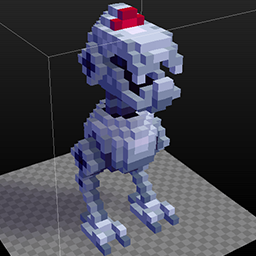
Hey All
Voxatron 0.2.12 builds are now up, and will shortly be up on Humble Store (check the version number in the filename). If you don't have a lexaloffle account (Games > My Games) and would like one, you can activate it from your humble store page (see this thread). To update from a Humble Store account, search your email for the download page link, or request a new one here.
Another update for folks designing stuff.. doors, Designer performance, .qb file importing, object instance browsing and title screen support. As usual earlier carts should still function roughly the same, but let me know if you notice any breakage. If there aren't any show-stopping bugs, I'm going to work on getting the manual up to date and posting some tutorials, but for now here's a quick intro to new features..





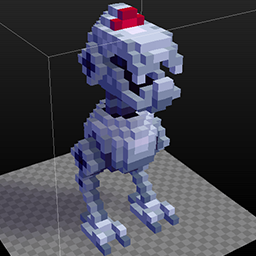

Here's a WIP preview of labels designed for Voxatron 0.3.* releases. They will be mostly brushed up existing cartridges (e.g. Twisty Castle will be extended and given a 2P option), but there are a couple of news ones too. I'll let you guess what they are for now :)
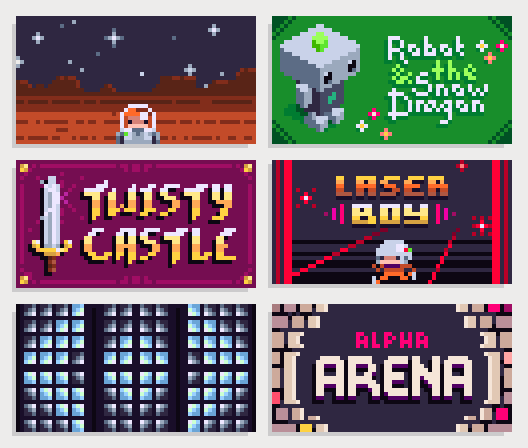
Also just a heads up for designers, it looks like 0.2.12, which irons out doors, title screens, and many little engine details, will be ready at the end of this week.
Catch you soon!
- z




Hey All
Voxatron 0.2.11 builds are now up, and will shortly be up on Humble Store (check the version number in the filename). If you don't have a lexaloffle account (Games > My Games) and would like one, you can activate it from your humble store page (see this thread). To update from a Humble Store account, search your email for the download page link, or request a new one here.
v0.2.11 is mostly a bug-fixing update, but it does include one new type of object: fonts.
To use a font for drawing into a prop, make sure it is the only one selected as 'default font' (I'll make that easier later!), and then while editing the prop, open the console (escape) and type @Something. The text will be drawn in the currently selected colour.
Note that it's case sensitive, and the default font included only contains capital letters. To make your own font or extend the default one, just add the characters in any order and name them as themselves.
A couple of things I've bumped to 0.2.12 to get this update out earlier are the music importing bugs and also importing Qubicle .qb models. But next up is better documentation and some more tutorial carts!
Changes in v0.2.11:
Added: Fonts
Added: Collide events for particular sides
Fixed: Draw text command
Fixed: Shoot button triggered by movement button events
Fixed: Missing voxel cursor
Fixed: Actors can fall through thin pieces of floor
Fixed: Rotated non-square actors get stuck / climb walls
Fixed: +1 Life logic
Fixed: Sword base weapon starts as peagun for single shot
Fixed: Microscript DEF_ID, OBJ_ID selectors
Fixed: Paste into current item crashes
Fixed: Crash when saving world state
Fixed: Can draw boxes in title screen with mouse
Fixed: Freeze pickup destroys falling debris
Fixed: Bullet leaving debris incorrectly
Fixed: Crash for short rooms
Fixed: Invalid extend_walls value handled robustly
Fixed: LERP over 0 seconds crash
Fixed: help tip drawn over top of checkboxes



From 0.2.10, it's now possible to import .xm module files and embed them in your cartridges.
If you'd like to try making some .xm music, I highly recommend Milky Tracker.
To get started, here's an example .xm file (feel free to use it in your levels too):
https://www.lexaloffle.com/bbs/files/1/dirtbag_ingame.xm
To import:
In the objects tab, click the "Load Item Into Folder" button.
Navigate to the folder you stored the xm and double click it.
You should see the music item appear in the current folder.
To add music to a room:
Edit the room you want
Click once on the music item to select
It should now appear in the pull-down list "MUS"
Press SPACE to stop playing the music in the editor
Know issues:
The .xm player can't handle everything yet! Some of the effects/commands are missing, and it can only load 16-bit instrument samples.



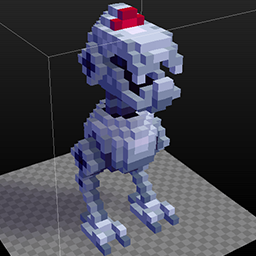


Hey All
Voxatron 0.2.10 builds are now up, and will shortly be up on Humble Store (check the version number in the filename). If you don't have a lexaloffle account (Games > My Games) and would like one, you can activate it from your humble store page (see this thread). To update from a Humble Store account, search your email for the download page link, or request a new one here.
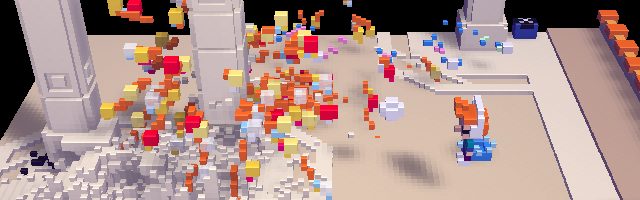
NOTE: 0.2.10 can not read old player history files. If you're in the middle of a long level, you might want to finish it before updating
0.2.10 contains many new engine features that will be of interest to users making carts: microscripting, persistent worlds, player and weapon editing, music importing, many new actor properties, nice doors. There's new stuff to play too! I've added a cartridge selection menu with a new arena (Chaos Arena) and some test carts to fool around in.






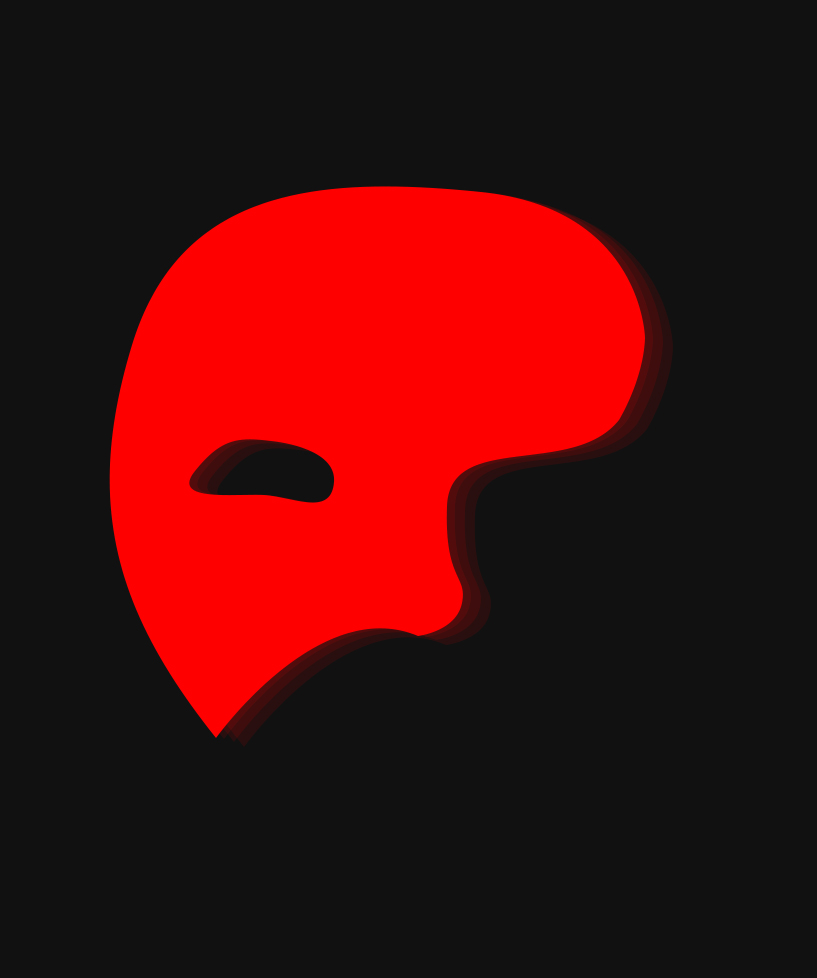








 6 comments
6 comments



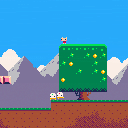




.png)






